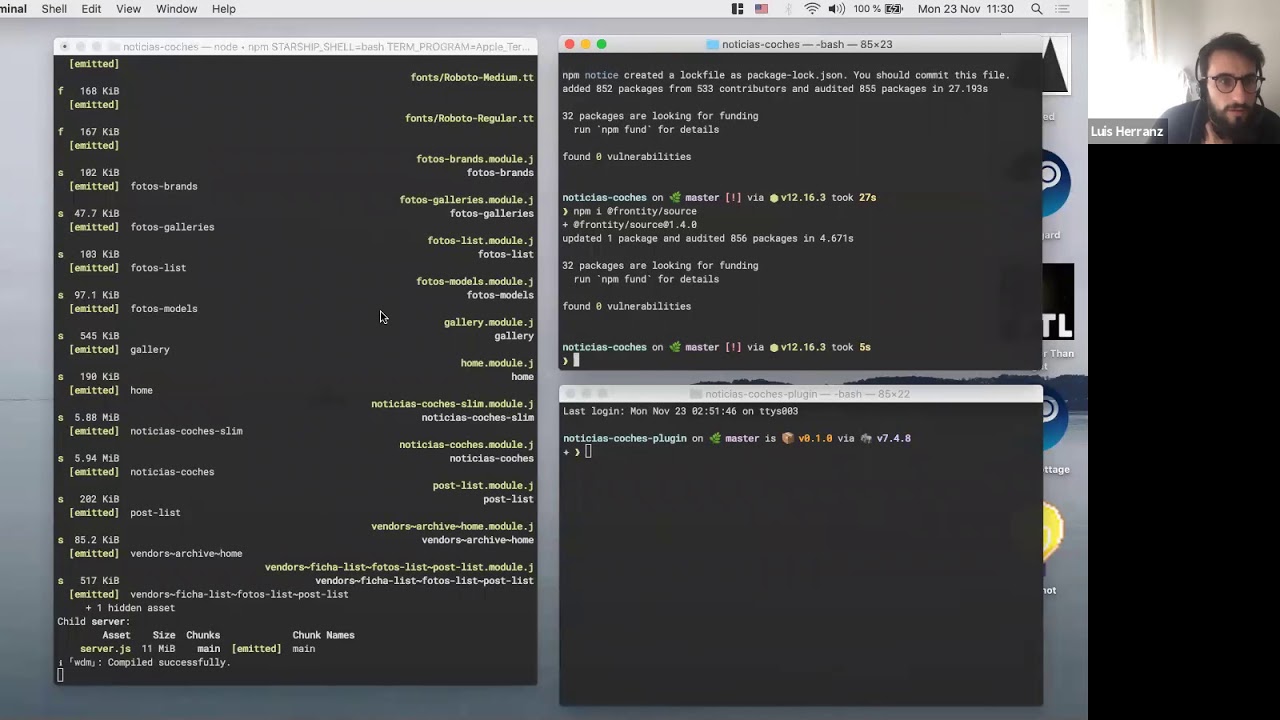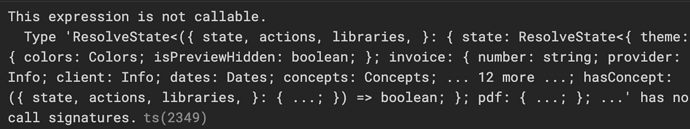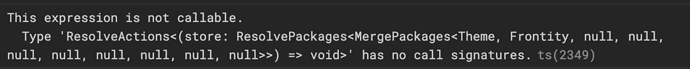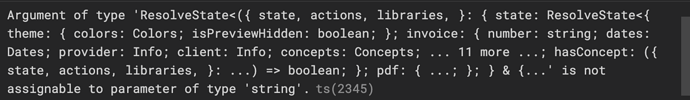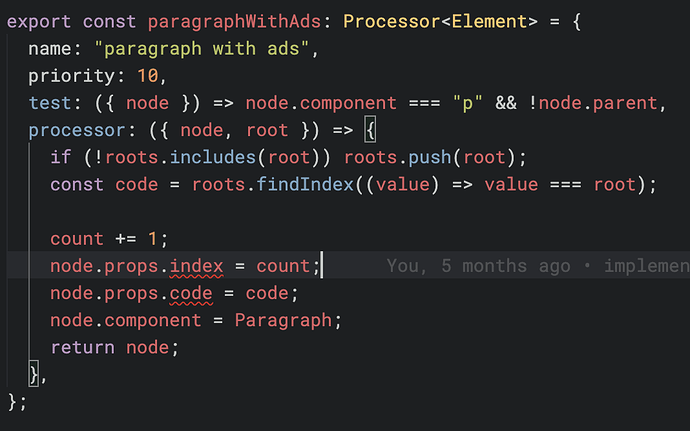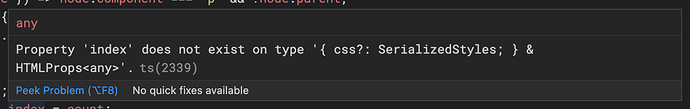By the way, @david, I have a question for you.
Even if we use a data type guard like this:
// Get information about the current URL.
const data = state.source.get(state.router.link);
// Do nothing is this is not a post type.
if (!isPostType(data)) return null;
// Get the data of the post.
const post = state.source[data.type][data.id];
and data is PostTypeData after the if, post is any.
That is because data.type is string in PostTypeData and therefore TypeScript is not able to know the values.
If we use isPost or isPage, then it works:
// Get information about the current URL.
const data = state.source.get(state.router.link);
// Do nothing is this is not a post.
if (!isPost(data)) return null;
// Get the data of the post.
const post = state.source[data.type][data.id];
Now post is PostEntity. But that is not useful in case you have a single component for all the post types, like in mars:
<Switch>
<Post when={isPostType(data)} />
</Switch>
I see you have also used a trick to manually cast the type in a component by passing data from the parent and typing the compnent, like this:
<Switch>
<Post when={isPostType(data)} data={data} />
</Switch>
const Post: React.FC<{ data: PostTypeData }> = ({ data }) => {
// ...
};
But that is not an ideal solution for all cases, in my opinion. It would be a bit like doing this:
// Get information about the current URL.
const data = state.source.get(state.router.link);
// Do nothing is this is not a post type.
if (!isPostType(data)) return null;
// Get the data of the post.
const post: PostTypeEntity = state.source[data.type][data.id];
So my question is… do we still need to add state.source.postTypes.xxx and state.source.taxonomies.xxx to solve this, or is there any other solution?
By the way, this would be the code in that case:
// Get information about the current URL.
const data = state.source.get(state.router.link);
// Do nothing is this is not a post type.
if (!isPostType(data)) return null;
// Get the data of the post.
const post = state.source.postTypes[data.type][data.id];
Also, right now I can’t figure out a way to get rid of the !isPostType(data) check. The only one would be to do a manual cast in state.source.get():
// Get information about the current URL.
const data = state.source.get<PostTypeData>(state.router.link);
// Get the data of the post.
const post = state.source.postTypes[data.type][data.id];


 :
: