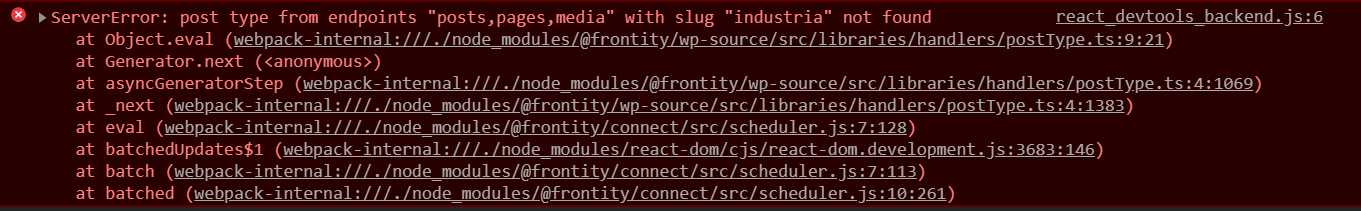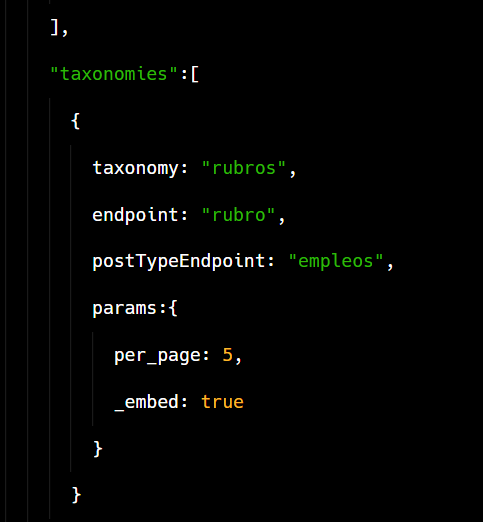you were right … the permissions on the BUILD folder had been changed.
Now I have the other one … why I can’t consult the taxonomies?
This is the code in the frontity.settings.json, I think it’s ok…
Maybe it’s because of how i did the code?
I leave the code.
Thanks again.
add_action(‘init’, ‘sttaff_empleos’);
if( !function_exists(‘sttaff_empleos’) ):
function sttaff_empleos() {
$labels = array(
'name' => __('Empleos','sttaff'),
'singular_name' => __('Empleo','sttaff'),
'add_new' => __('Agregar Empleo','sttaff'),
'add_new_item' => __('Agregar Nueva Empleo','sttaff'),
'edit' => __('Editar','sttaff'),
'edit_item' => __('Editar Empleo','sttaff'),
'new_item' => __('Nueva Empleo','sttaff'),
'view' => __('Ver','sttaff'),
'view_item' => __('Ver Empleo','sttaff'),
'search_items' => __('Buscar Empleo','sttaff'),
'not_found' => __('No se han encontrado empleos','sttaff'),
'not_found_in_trash' => __('No hay Empleo en la papelera','sttaff'),
// 'parent' => __('Documento Padre','sttaff'),
);
$args = array(
'labels' => $labels,
'public' => true,
'publicly_queryable' => true,
'has_archive' => true,
'show_ui' => true,
'show_in_menu' => true,
'show_in_rest' => true,
'capability_type' => 'post',
'hierarchical' => false,
'menu_position' => 2,
'rewrite' => array( 'slug' => 'empleos' , 'with_front' => true),
'supports' => array('title', 'editor', 'thumbnail'),
'can_export' => true,
'menu_icon' => "dashicons-universal-access",
'query_var' => true,
'pages' => true,
);
register_post_type('empleos', $args);
/* Rubros */
register_taxonomy('rubros',array('empleos'), array(
'labels' => array(
'name' => __('Rubro','sttaff'),
'add_new_item' => __('Agregar Nuevo rubro','sttaff'),
'new_item_name' => __('Nuevo Rubro','sttaff')
),
'hierarchical' => true,
'query_var' => true,
'show_in_rest' => true,
'rewrite' => array( 'slug' => 'rubro' ),
'show_admin_column' => true,
)
); // end tax
}