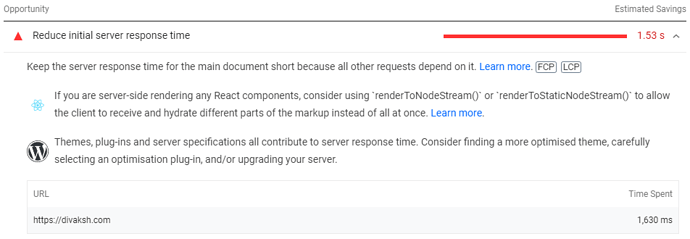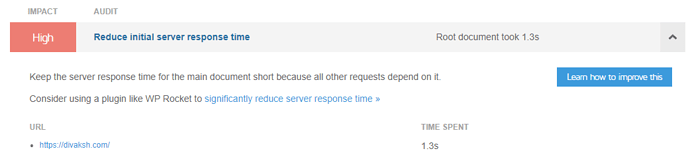I’m using vercel with Frontity but initial server response time sometimes takes 3-4 seconds.
System info
## System:
- OS: Windows 10 10.0.22000
- CPU: (12) x64 AMD Ryzen 5 5600X 6-Core Processor
- Memory: 4.78 GB / 15.92 GB
## Binaries:
- Node: 16.15.1 - C:\Program Files\nodejs\node.EXE
- npm: 8.11.0 - C:\Program Files\nodejs\npm.CMD
## Browsers:
- Chrome: Not Found
- Edge: Spartan (44.22000.120.0), Chromium (101.0.1210.53)
- Internet Explorer: 11.0.22000.120
## npmPackages:
- @frontity/core: ^1.16.0 => 1.16.0
- @frontity/google-analytics: ^1.4.1 => 1.4.1
- @frontity/google-tag-manager-analytics: ^1.3.0 => 1.3.0
- @frontity/head-tags: ^1.1.1 => 1.1.1
- @frontity/html2react: ^1.7.0 => 1.7.0
- @frontity/tiny-router: ^1.4.4 => 1.4.4
- @frontity/wp-comments: ^0.2.6 => 0.2.6
- @frontity/wp-source: ^1.11.7 => 1.11.7
- @frontity/yoast: ^2.1.1 => 2.1.1
- forgotten-developer: file:packages/forgotten-developer => 1.0.3
- frontity: ^1.17.2 => 1.17.2
- prismjs: ^1.28.0 => 1.28.0
- react-icons: ^4.4.0 => 4.4.0
- yarn: ^1.22.18 => 1.22.18
## npmGlobalPackages:
- frontity: Not Found
- npx: Not Found
✓ A repository or codesandbox with the code of your project
- https://github.com/Divaksh/forgotten-developer/tree/dev
✓ A deployed version of your site
http://divaksh.com/
✓ The URL of your WP REST API
api.divaksh.com/wp-json