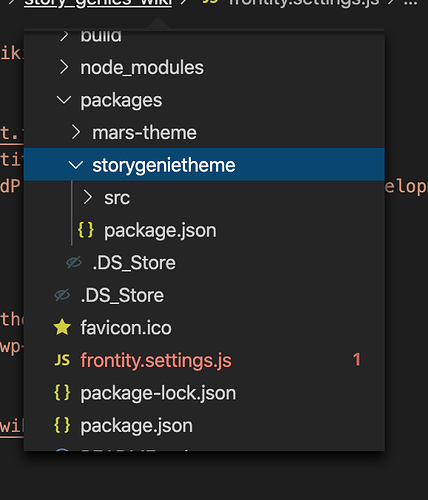Hi,
I am following the tutorial and I got an error customising my theme
-
I changed the line after packed as instructed in the video https://www.youtube.com/watch?v=QFY3GPfoKR4 around 42:00
},
“packages”: [
{
“name”: “storygenietheme”,
“name”: “@frontity/wp-source”,
“state”: { -
I went back to the terminal and ran frontity nx dev
-
I was prompted to open in a new window because I was already running local 3000 but I decided to run it on the same server.
-
When I went back to the site and refreshed the page I got the cannot find module error ( don’t have a screenshot)
Should I start over? I got the theme folder installed
but the site is now inaccessible
This site can’t be reached
localhost refused to connect.
Try:
- Checking the connection
- Checking the proxy and the firewall
ERR_CONNECTION_REFUSED
Thank you for your help.
Stephen