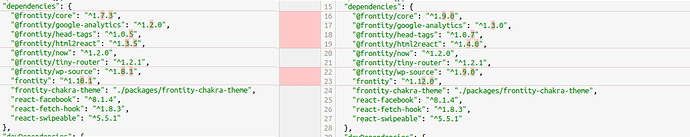I updated the packages on my site, and since the update, data.isHome is undefined on my Hompage. My packages/my-theme/src/components/index.js looks like:
const data = state.source.get(state.router.link)
console.log(data.isHome) // undefined
My frontity.settings.js looks like:
... {
name: '@frontity/wp-source',
state: {
source: {
api: 'https://mywpsite/wp-json',
homepage: '/home',
I also attach two screenshot about the npm packages, I changed lastly.
npx frontity info
System:
- OS: Linux 5.4 Linux Mint 20 (Ulyana)
- CPU: (8) x64 Intel® Core™ i7-4810MQ CPU @ 2.80GHz
- Memory: 5.54 GB / 15.54 GB
- Shell: 5.0.17 - /bin/bash
Binaries:
- Node: 12.18.3 - ~/.nvm/versions/node/v12.18.3/bin/node
- npm: 6.14.8 - ~/.nvm/versions/node/v12.18.3/bin/npm
Browsers:
- Chrome: 84.0.4147.105
- Firefox: 80.0.1
npmPackages:
- @frontity/core: ^1.9.0 => 1.9.0
- @frontity/google-analytics: ^1.3.0 => 1.3.0
- @frontity/head-tags: ^1.0.7 => 1.0.7
- @frontity/html2react: ^1.4.0 => 1.4.0
- @frontity/now: ^1.2.0 => 1.2.0
- @frontity/tiny-router: ^1.2.1 => 1.2.1
- @frontity/wp-source: ^1.9.0 => 1.9.0
- eslint: ^7.10.0 => 7.10.0
- eslint-plugin-react: ^7.21.3 => 7.21.3
- eslint-plugin-react-hooks: ^4.1.2 => 4.1.2
- frontity: ^1.12.0 => 1.12.0
- frontity-chakra-theme: ./packages/frontity-chakra-theme => 0.0.2
- react-facebook: ^8.1.4 => 8.1.4
- react-fetch-hook: ^1.8.3 => 1.8.3
- react-swipeable: ^5.5.1 => 5.5.1
npmGlobalPackages:
- frontity: Not Found
- npx: Not Found
System info copied in the clipboard!
You can now paste it in the Frontity Community or GitHub issue.