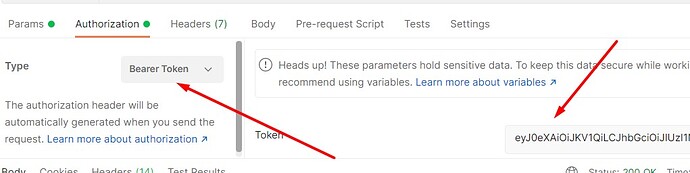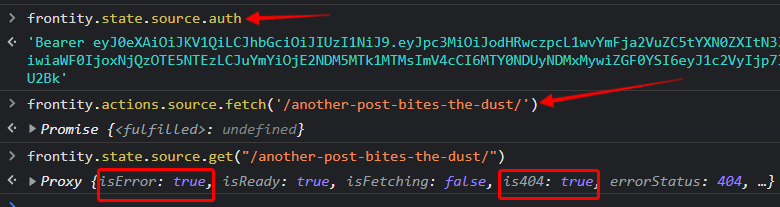I’m not able to find an example on how to do this in the documentation. I need to authenticate in order to see private posts. I’m trying to do a knowledge base with public and private articles and would appreciate any help in a good way to achieve that.
Hi @victorcarvalhosp, below is a function to get the token from the server.
With that token you can do restricted operations, such as viewing private posts.
I hope you find it useful 
fetchToken = () => {
this.setState({
isLoading: true,
})
fetch(Constants.apiUrl + 'jwt-auth/v1/token', {
method: 'post',
headers: new Headers({
'Content-Type': 'application/json'
}),
body: JSON.stringify({
username: this.state.username,
password: this.state.password
})
})
.then(res => res.json())
.then(data => this.setState({
token: data.token,
isLoading: false,
}))
.then( console.log('Done!') )
.catch(error => console.log(error))
}Can we get the JWT token beforeSSR?
I think the best place to get the token is afterCSR, as @luisherranz says
this code is checked:
...
actions: {
theme: {
afterCSR: async ({ state, libraries, actions }) => {
if (state.frontity.platform === 'client') {
if (undefined === state.theme.token) {
actions.theme.fetchToken();
}
}
},
fetchToken
},
}
..------------------------------------
import { fetch } from 'frontity';
export const fetchToken = async ({ state }) => {
const res = await fetch(
`${state.source.api}/jwt-auth/v1/token`, {
method: 'POST',
headers: new Headers({
'Content-Type': 'application/json'
}),
body: JSON.stringify({
"username": state.theme.username,
"password": state.theme.password
}),
redirect: 'follow'
}
);
const body = await res.json();
state.theme.token = body.token;
}we can get token in beforeSSR
here is code. how i have done it
fetch(url, {
method: 'post',
headers: {
'Content-Type': 'application/json'
},
body: JSON.stringify({
username: this.state.username,
password: this.state.password
})
})
.then(res => res.json())
.then(data => console.log(data)
)
.catch(error => console.log(error))I guess it depends on your needs.
What do you want to do with the token?
i have used for fetching menus
Ok. Thanks @mehul. Then you only need that in the server, right?
If you expose the username/password on the state it’s going to be sent to the client so that’s not a good idea. It will also be part of your git repository. Even if the repository is not public, that’s also not a good idea.
A common approach to add sensible data to an app is to use environment variables. You have a lot of info about how to do so in this topic: How to read Environment Variables
could you show me how did this please i am trying to get custom post type
HI @hugsaf2132
In order to help with your issue, can you please provide the info suggested here?
The more info you provide the better. Providing a repo or code-sandbox with your code is especially helpful to find solutions of technical issues with specific code
How would I proceed with this? I’d like to try it out.
Here is a very basic implementation:
@vscopise I followed your example and it was very useful, now I have the token in the state variable, but I do not know how to use it, I mean is there a way to inject the token in frontity requests?
Reading JWT plugin documentation:
Once you get the token, you must store it somewhere in your application, ex. in a cookie or using localstorage.
From this point, you should pass this token to every API call
I will appreciate if someone can give me a light for the last steps
Hi @harvey !
you can use the token in all api calls that require authentication
for example:
const resSettings = await fetch( `${state.source.api}/wp/v2/settings`, {
headers: {
authorization: 'Bearer ' + state.theme.token
},
});
const bodySettings = await resSettings.json();
state.theme.state = bodySettings;
Tell me, what are you developing with Frontity?
@vscopise I am working in this website which has multiple custom post statuses like “Archived”, “Preview” and so on. Those statuses are successfully created but to be able to render pages under those statuses I need a logged in user.
I tested REST API from postman and it works, but I am trying to use the token properly from frontity
So, for example in this link If I set the status to archived 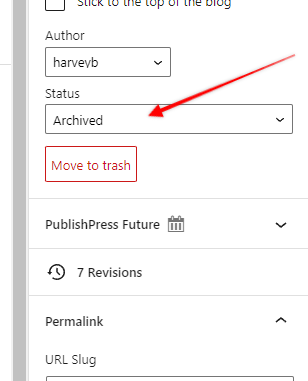
I will not be able to render contents and I get 404 page (as it is now) but if I set it to Published I will see everything.
What I am trying to achieve is call that post (or any post) under the archived status with a token and being able to render contents
Let me know if I am clear enough
Hi @harvey,
I think that for a post to be displayed, its status must be “published”, if the status is another, the content will not be able to be displayed.
I think you could change the state of the post (published, draft, private…) using a token, knowing the ID of the post
I don’t understand the reason to change the status of the post, unless you want to work with private content…
Yes, I want to render private content in the frontpage and I thought that I can request that content from frontity by adding the token somewhere, is there a way to always send the token if there is one available ?
hI @harvey
To render a private post you must include the token fetched previously in the header.
To get the post you use the same api call: …/wp/v2/posts/[ID]
@vscopise Yes, I tested what you mentioned and it worked from postman, but it is not working from frontity, I mean I have the auth var set in the place I think it should be but still getting the 404 error