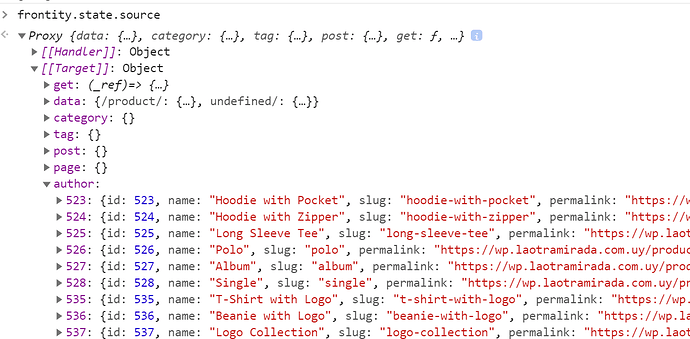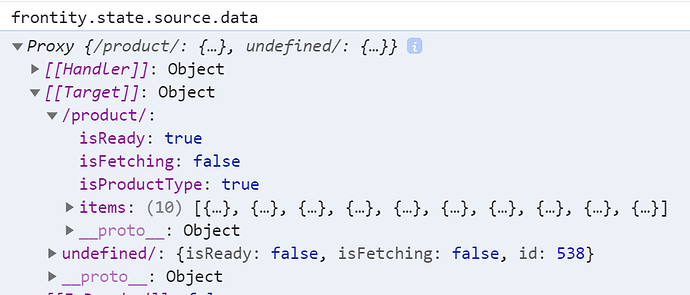Hey @nkuDev! 
I reviewed your code, and this is what you need to change:
First, let’s go to src/components/handlers.js. There you are using libraries in a place where that variable doesn’t exist. Also, you don’t need to export an array with your handler inside (CustomPostHandler), you can export the handlers directly. I would do something like this:
// Do not use `libraries.source.handlers.push()` here.
export const postHandler = {
pattern: "/posts/",
func: async ({ route, params, state, libraries }) => {
const response = await libraries.source.api.get({
endpoint: "/pre/v1/all_posts"
});
// You can name this as `items`... .
const items = await libraries.source.populate({ response, state });
Object.assign(state.source.data[route], {
isPostType: true,
// ...and use it directly here without using `map()`.
items
});
}
};
Second, you need to import the handler in your src/index.js file an add it in libraries.source.handlers. To do that, it’s better to add it directly to the array – instead of using push in the init action – because Frontity appends the same array from different packages (we need to clarify this in the wp-source docs  ).
).
import Theme from "./components";
import image from "@frontity/html2react/processors/image";
// Import your custom handler.
import { postHandler } from "./components/handlers";
const marsTheme = {
name: "@frontity/mars-theme",
roots: { ... },
state: { ... },
actions: {
theme: {
// You can remove the `init` function here.
toggleMobileMenu: ({ state }) => { ... },
closeMobileMenu: ({ state }) => { ... }
}
},
libraries: {
html2react: { ... },
// Add your custom handler using an array.
source: {
handlers: [postHandler]
}
}
};
export default marsTheme;
And last, you can just remove the line that imports CustomPostHandler in your src/components/CustomPost.js file, it’s not being used anywhere.
That’s all, it should work after these changes. 
Appart from that, I would recommend you to move handlers.js to a different folder (they are not components after all) and, also, I would add build to the .gitignore file (that folder is generated when running npx frontity dev or npx frontity prod, there’s no need to version them).
Let us know if it works or if you need more help.
Cheers!

 ).
).